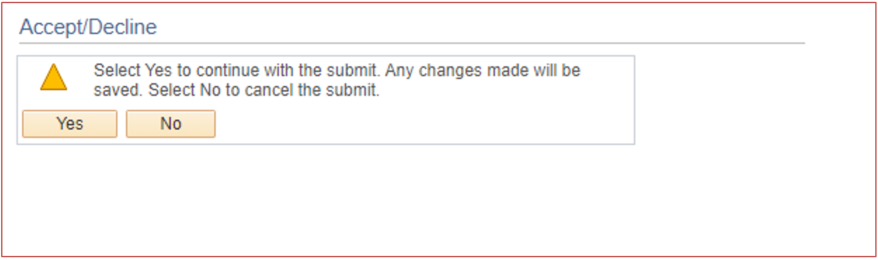Cornell University requires students to actively accept their Federal Student Loans and Work Study awards. Students do this through the student center self-service portal. This guide will take you through the required steps.
Accept/Decline/Reduce Loans
- To accept, decline, or reduce your loans please log in to Student Center. Once you are logged in, please click the Accept/Decline Awards link under the Financial Aid heading.
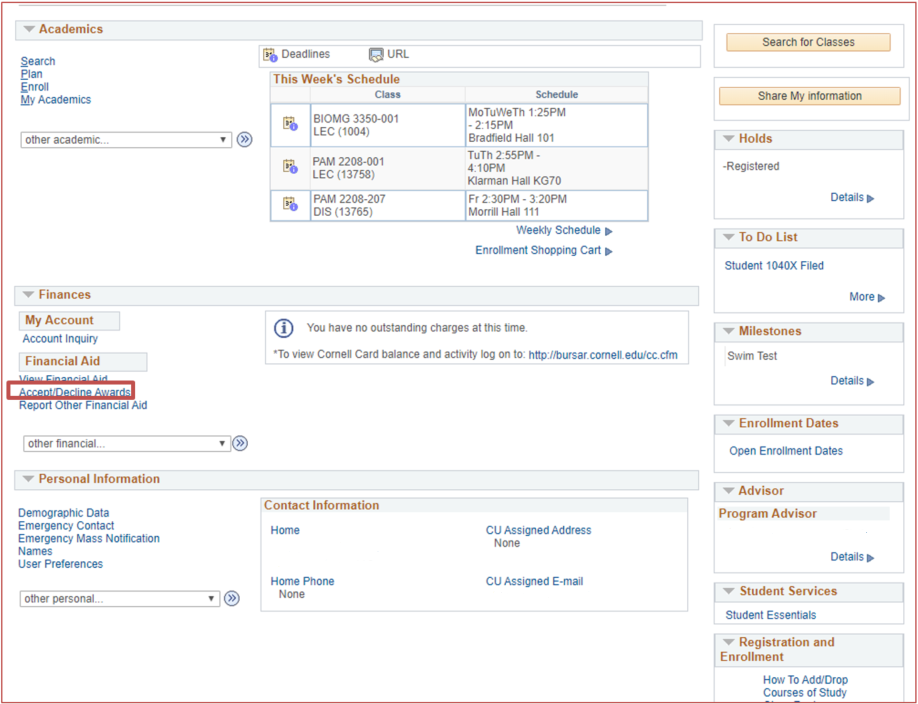
2. Next you will choose from the available aid years. If this is your first year at Cornell University, you will only see one aid year to choose from.
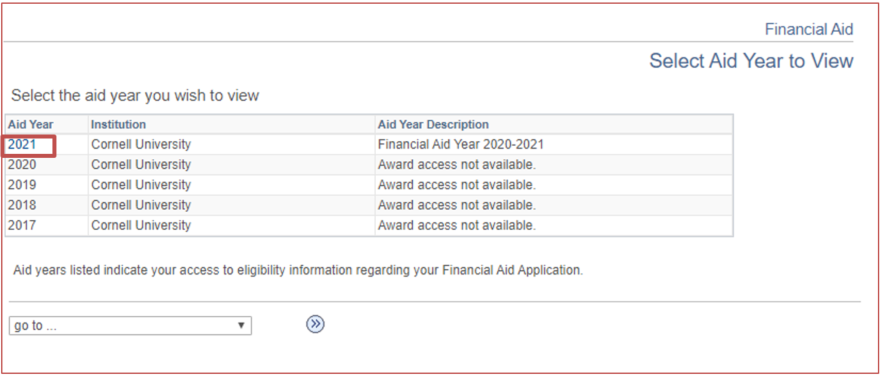
3. Once the year has been chosen, you will be presented with your financial aid. Aid that has not been accepted will have a 0 amount under the Accepted column.
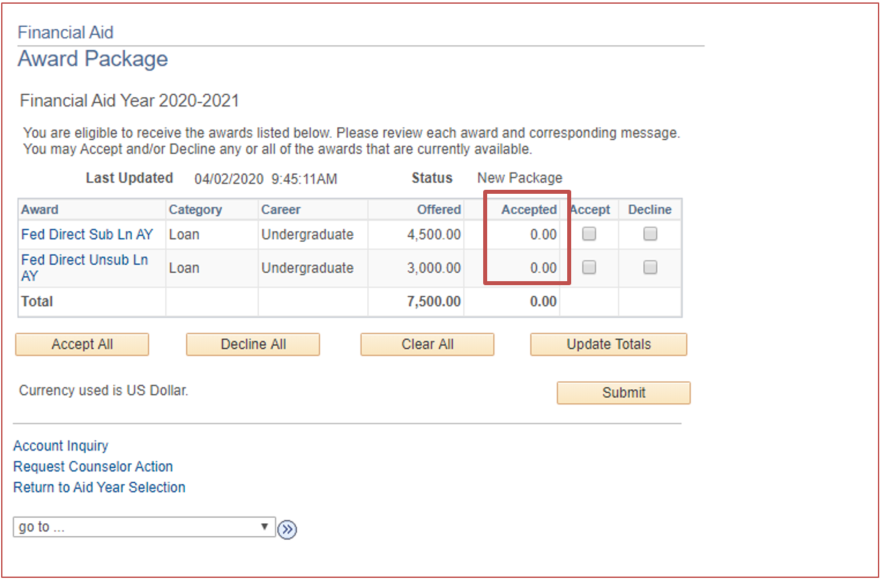
4. To accept any aid that is offered, you must check the box under the accept column. You can also click the ‘Accept All’ button to accept all of the unaccepted aid. Once you have checked the Accept button, you will see the offered amount populate under the accepted column. At this point, you can reduce the amount of the Federal Loan by typing in a lower amount in the accepted box. You cannot increase the loan amount. Now you must click the ‘Submit’ button and you will be shown a confirmation page.

5. Click ‘Yes’ on the confirmation page, and you have successfully accepted your financial aid.