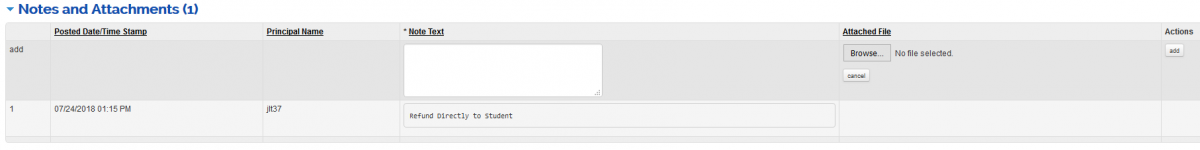[Office of the Bursar > Departments > Bursar Systems > Item Type Request]
Document Overview
- Enter Description (i.g. – Jane Doe Travel Award)
- Explanation:
- Provide detailed explanation of what the award/reimbursement is for
- Please note if the funds will be used to pay Bursar charges or if the funds should be refunded directly to the student
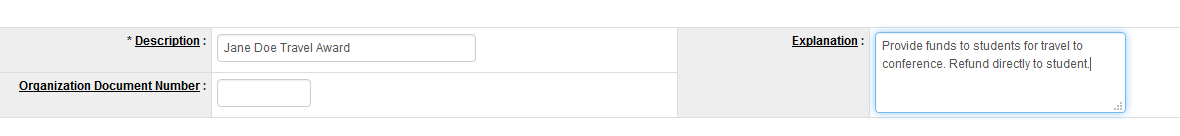
A. Bursar/Financial Aid
- Effective Date: Today's Date
- Item Type Classification: Student Aid
- Suggested Item Type Number: Not Required
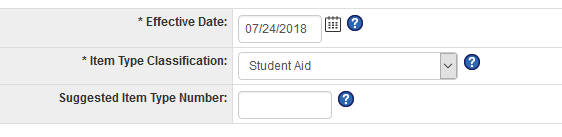
B. Action Requested
- Action Request: Create
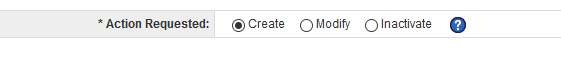
C. If Creating, Complete This Section
- Primary Chart: IT
- Primary Account: T018777
- Primary Sub Account: N/A if unknown
- Primary Object Code: 8200
- Please use a Financial Aid Object Code; most RUSS awards should be processed using 8200
- 8200: FIN AID-Tuition – Undergraduate
- 8220: FIN AID-Fees – Mandatory Undergraduate
- 8463: FIN AID-Stipends – Undergraduate
- 8460: FIN AID-Tuition – Non-Degree
- 8461: FIN AID-Fees – Mandatory Non-Degree
- 8462: FIN AID-Stipends – Non-Degree
- Please use a Financial Aid Object Code; most RUSS awards should be processed using 8200
- Primary Sub Object Code: N/A if unknown
- Primary Org Ref ID: N/A if unknown
- Desired Transaction Description: Jane Doe Travel Award
- Contact Phone: 607-999-9999
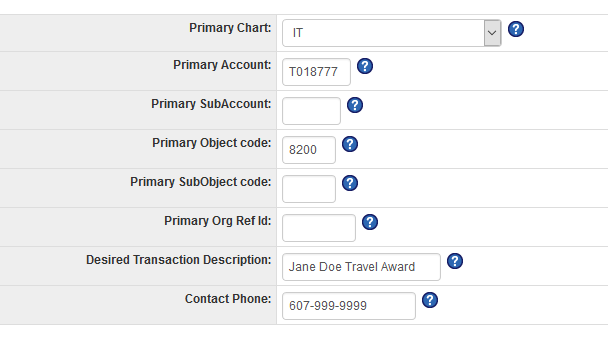
F. Purpose
- Will this be used to post Financial Aid?: Yes
- This will be use to pay: Tuition / Stipends
- Undergraduate Financial Aid Type: Scholarship
- Undergraduate Financial Aid Source: Institutional (Select Appropriate Source)
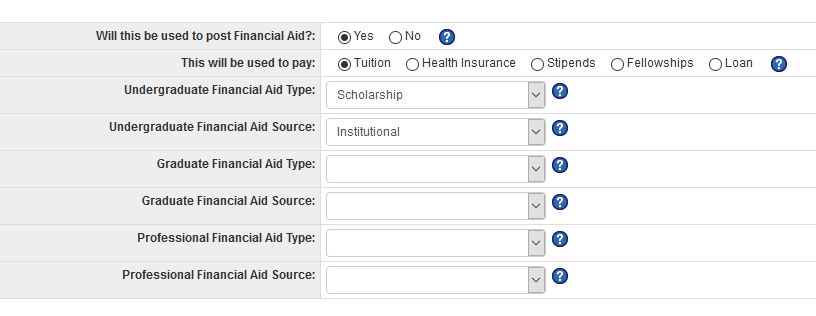
Notes and Attachments
- Enter Note
- Click Add
- The explanation of the fund purpose, and if funds will pay billable charges on the students' Bursar account or refund directly to the student can be included in this section and/or the Explanation in the Document Overview